Version 0.11 is released
This release was mostly focused on improvements in sieben-manage tool and internal refactorings.
A major code restructurization in #329 should open a door for many important changes in future releases.
Let’s see.
New features
Merge goal trees #179
Sometimes it might be useful to join two or more sieben files together into a single file.
It could be done via new sieben-manage CLI command (I do not definitely want to overload GUI for such tasks).
The command looks the following:
$ sieben-manage merge target.db source1.db source2.db ...
Here, target.db is a name of the file that will contain merged goal tree.
It must not exist beforehand.
And sourceN.db files are files that will be joined together.
You could join as many files as you need.
None of “source files” will be modified during this operation.
It’s safe for experimenting!
Markdown export #311
Now it’s also possible to export your current goal trees into GitHub Flavored Markdown text. With nested sublists and cure checkboxes.
Say we have a following simple goal tree:
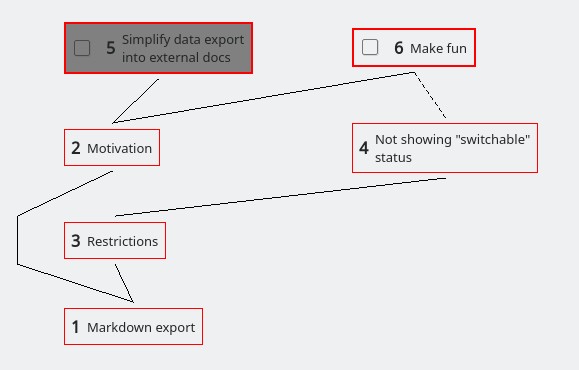
Using sieben-manage, we could export it into Markdown text:
$ sieben-manage md example.md
* [ ] **1** Markdown export
* [ ] **2** Motivation
* [ ] **5** Simplify data export into external docs
* [ ] **6** Make fun
* [ ] **3** Restrictions
* [ ] **4** Not showing "switchable" status (blocked by **6**)
Now you could copy & paste this text and insert it into some GitHub ticket or wiki page. It would be nicely rendered:
- 1 Markdown export
- 2 Motivation
- 5 Simplify data export into external docs
- 6 Make fun
- 3 Restrictions
- 4 Not showing “switchable” status (blocked by 6)
- 2 Motivation
By default, closed goals are hidden (like in sieben iteslf).
But you could also manage such visualization aspects using additional command line agruments.
That’s covered in the next section.
Consider layers in dot (and markdown) export #310
Behavior of two export commands (sieben-manage dot and sieben-manage md) has been standardized and aligned with behavior of sieben itself:
-
By default, closed subgoals are hidden. But they could be revealed using
nhotkey on GUI or-nflag in export tool. -
By default, goals are shown in tree. By using
thotkey on GUI or-tflag in export tool, it could be possible to show only “switchable” goals (not blocked by other open goals). -
By default, progress status is not shown. This could be changed by using
photkey on GUI or-pflag in export tool. -
Export tools now respect zoom status and do not show the whole goal tree. This makes possible to export only chosen excerpts of some big tree.
Back to an example above, that’s how export of the same file may look depending on different arguments:
$ sieben-manage md example.md # default view
* [ ] **1** Markdown export
* [ ] **2** Motivation
* [ ] **5** Simplify data export into external docs
* [ ] **6** Make fun
* [ ] **3** Restrictions
* [ ] **4** Not showing "switchable" status (blocked by **6**)
$ sieben-manage md -n example.md # with closed goals
* [ ] **1** Markdown export
* [ ] **2** Motivation
* [ ] **6** Simplify data export into external docs
* [ ] **7** Make fun
* [ ] **3** Restrictions
* [ ] **4** Not showing "switchable" status (blocked by **7**)
* [x] **5** Hide some irrelevant edges
$ sieben-manage md -t example.md # only switchable goals
* [ ] **1** Simplify data export into external docs
* [ ] **2** Make fun
$ sieben-manage md -np example.md # with closed goals and progress status
* [ ] **1** [1/7] Markdown export
* [ ] **2** [0/3] Motivation
* [ ] **6** [0/1] Simplify data export into external docs
* [ ] **7** [0/1] Make fun
* [ ] **3** [1/3] Restrictions
* [ ] **4** [0/1] Not showing "switchable" status (blocked by **7**)
* [x] **5** [1/1] Hide some irrelevant edges
Alas, there are still few incompatibilities in behavior. For example, export tools ignore goal filtering (since filters are not stored in a file). If this become problem, we’ll mitigate it.
Other
More changes are available in the changelog file.
Behavior changes
Autolink: create child relation by default #181
Behavior of autolink feature was changed to be more “natural” one (IMHO).
My typical workflow on complex tasks looks the following. I create two big subgoals of the root goal: [Questions] and [Actions]. For the first one, I create autolink on q: pattern. This could look like on the following picture:
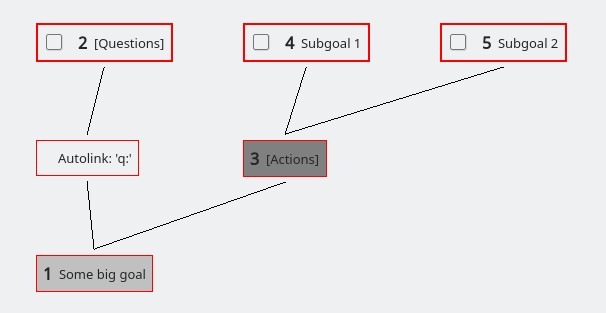
Next I usually zoom into [Actions] subgoal (or even into one of its nested subgoals). It’s always easier to work when your context is restricted only by the nearest needs.
At some moment I may understand that something is blocking my work on the current task. And I want to transform it into a new question. To do this, I use my pattern q: defined earlier.
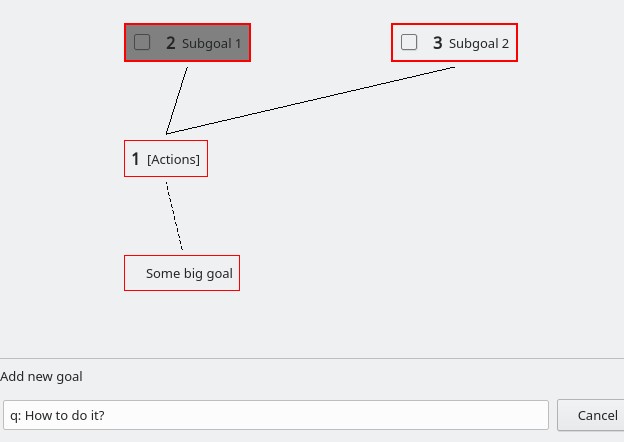
A new subgoal is created, but it’s not a subgoal of my current goal! It’s only a blocker of it.
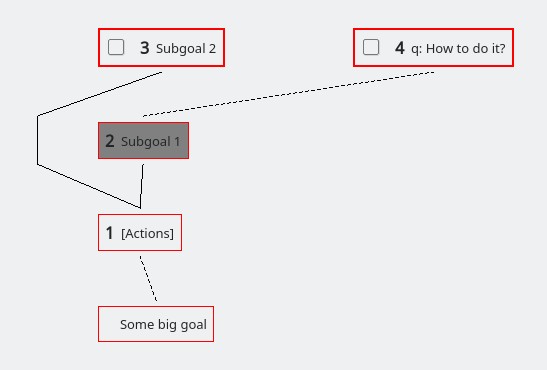
The real parent is a goal I’ve added autolink to, a [Questions] goal.
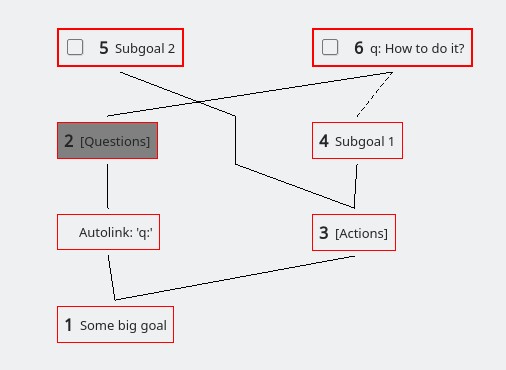
In case you also use SiebenApp with autolink feature, please make me know about your opinion.
Future plans
In the next version, I plan to implement several important changes that may affect overall goal tree view. I have an ambitious plan to get rid of “fake goals” that’re used in filtering and autolink features. Fake goals is a cheap trick that should be replaced with more coherent solution.
Also, there are some refactorings planned that should open the way to performance speedups during rendering.
I’m sure, SiebenApp 0.12 will be even better than 0.11.