Version 0.12 is released
New features
There’s only one visible change in this release. But, as It’s so big and significant, it deserves a close look.
Add goal attributes #344
Now, every goal could have one or several “attributes” attached to it. An attribute is simply a key-value record that’s added to goal automatically. It’s main purpose is informational. Let’s see how it works.
Zoom
When you zoom on some goal subtree, a Zoom attribute is added to the root of this tree.
This helps you spot a zoom exit point, and still reminds about the top root goal.
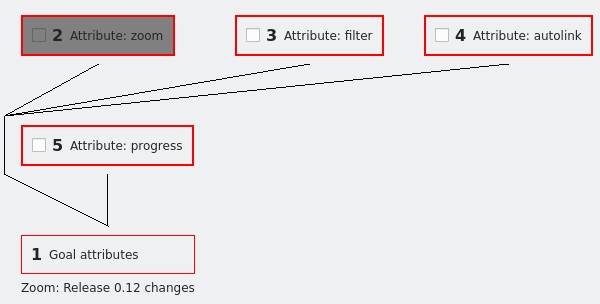
In previous versions, zooming was denoted with a “fake” goal without a number. It couldn’t be selected until unzoom. It also had an informational purpose, designating a current “zoom root” and a mere fact of existing zoom.
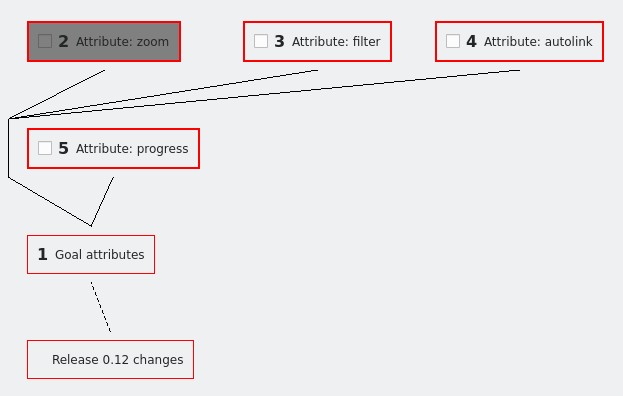
With an attribute, we could not show this “fake” goal most of the time. Application screen contains the same important information as before, but with fewer goals and edges.
Filter
Another “fake” goal was used to show filter results. Every matching goal was attached to it.
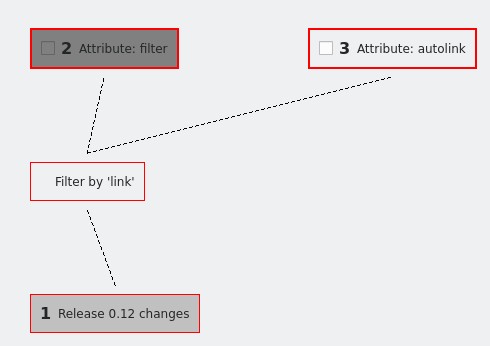
Since SiebenApp 0.12, we use a Filter attribute to show filter results.
Goals that do not match given filter but still have to be shown (selected ones) do not gain this attribute.
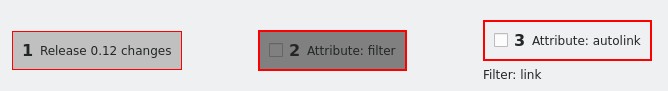
As you can see, overall graph structure was simplified significantly. This is especially useful for complex goal trees.
Autolink
“Autolink” is a special goal property that allows you to connect it to new subgoals automatically. Previously, it was also displayed using fake goal:
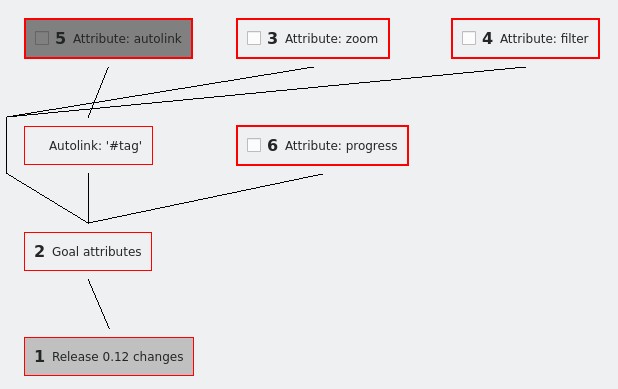
Now, we use an Autolink attribute for this.
It makes a whole picture simpler without losing important information.
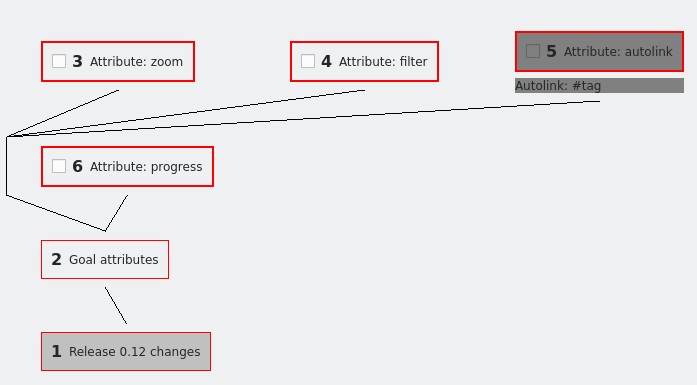
An additional benefit we gain from attributes appears when using different aforementioned features at the same time. For example, filter and autolink often didn’t play well together. How do you like this picture?
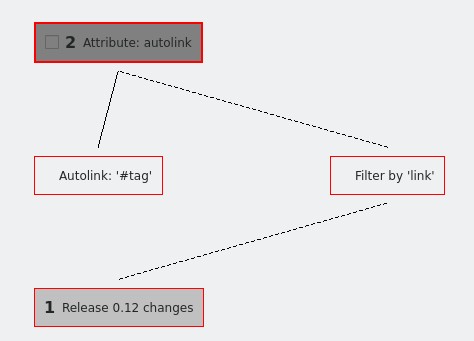
With attributes, there are no confusing fake goals anymore. Only three real ones:
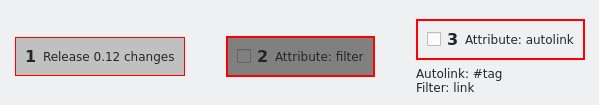
Progress
Initially, visualization of progress was implemented in naive wey, by adding closed/total counters directly to goal names.
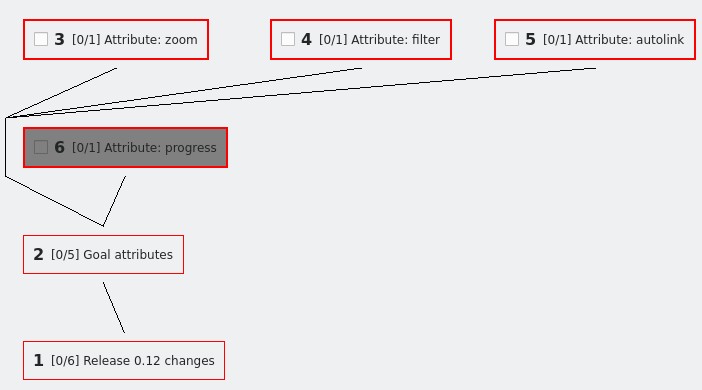
It was nothing more than a trade-off between new need and existed application architecture. As a consequence of this trade-off, progress counters polluted goal name in rename dialog.
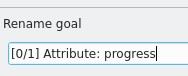
Using new Progress attribute, we could get rid of this pollution at last.
Goal name and progress status are now separated both internally and visually.
Bonus: there’s also more room for this status, so we could show not only counters, but also their ratio as a percentage.
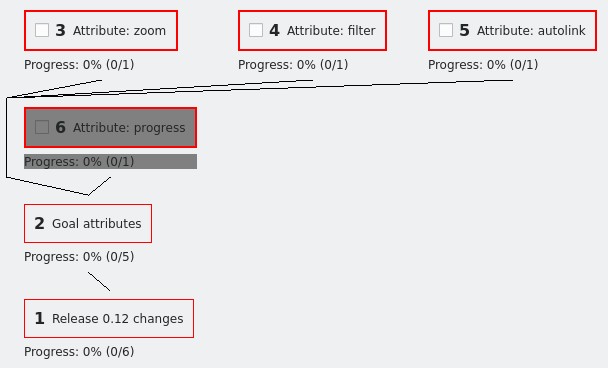
And no problems with renames, of course.
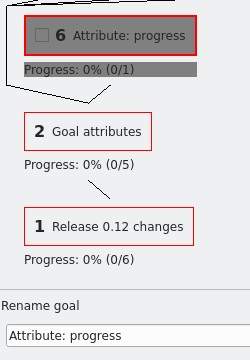
Recap
Goal attributes are a new mechanism implemented in SiebenApp 0.12. It’s used to reduce overall complexity of picture shown to user. This follows the main goal of the application: allow to solve complex tasks by decomposing into simpler parts and visualizing dependencies.
Goal attributes is a powerful feature, and I think more use cases could be found for them in the future. Let’s see.
More changes
More changes are available in the changelog file. They’re hardly visible to the user now. But they establish a basement for visible changes in the next versions.
Future plans
For version 0.13, the following changes are planned:
- Remove support for Python 3.8 (#367) and DearPyGu (#372). Such feature removals is an important part of SiebenApp development process, allowing to keep code base simple and clean, and simplifying addition of new features.
- Allow multiple root goals (#14). It’s an old desire, and now it looks possible to implement.
- Do not redraw all goals when possible (#371). It’s an experimental performance improvement targeting large goal trees.
SiebenApp is already good enough, but there’s always a room for further improvements.